GA4 Data Points That Matter
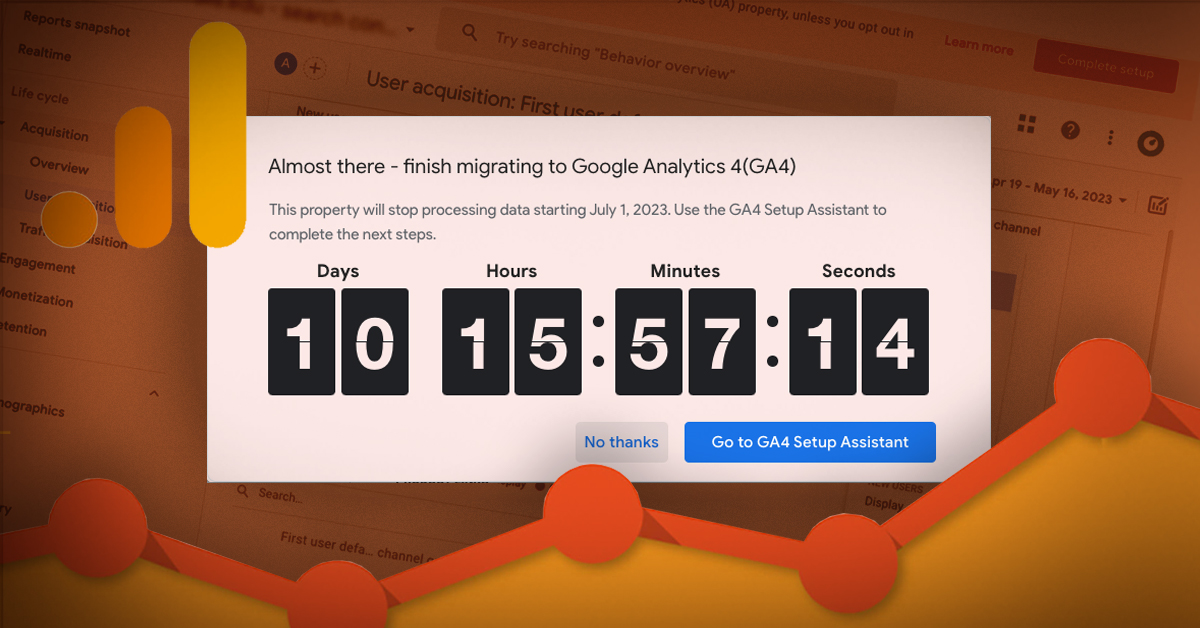
At the time of writing, Universal Analytics (UA), Google’s venerable old data cruncher, has only ten days to live. While we’ve been aware of its ultimate demise for some time, we are now faced with a hard deadline. At Insight we made the transition at the end of 2022 and have been drawing our data exclusively from Google Analytics 4 (GA4) since December. But there are many more casual Analytics users who, faced with the giant countdown clock on logging into their account, and sifting through the increasingly urgent emails from Google, are still confused by what this all means.
We touched briefly on Universal Analytics demise in a previous post, but to help with the transition it is useful to highlight some of the more important GA4 metrics, and whether they are comparable to their UA counterparts:
Users
UA measures two types of users; Total Users and New Users, while GA4 adds a third, Active Users. Total Users and New Users are relatively passive and self-explanatory, whereas Active Users refers to visitors who have interacted with your site in some way, like page scroll, click or another action. Active, or Engaged Users, are very much definitive of GA4’s event-based measurement protocol.
Page_views
Page_views are largely compatible, as the global site tag fires anytime a new page is loaded on both platforms. However, one difference is that, in GA4, it’s possible to combine both web and app data in the same property, provided, of course, this has been set up in advance in the Data Streams setting.
Bounce Rate / Engagement Rate
Back in the day Bounce Rate was all the rage! Bounce Rate revealed the percentage of users who exited your website without clicking through to another page, an indicator of whether or not your site was engaging visitors. GA4 replaces this metric with Engagement Rate, which measures the number of people who do something on your website, whether that’s click to another page, scroll to the bottom of the landing page, start a video etc.
Events
In UA, we set up events by inputting certain parameters a user must match in order to record that event. In GA4, every action a user takes on the site is defined as an event. Some events are pre-defined, such as page_views, video starts, etc. Others are set up as Custom Events that can then be designated as Conversions, and imported into Google Ads.
Conversions
In UA, there were a number of predefined “goals” that could be designated as conversions, like time-on-site, session duration, etc. Other actions, like submitting a lead form on your website, could be set up as events, as described above. In GA4 you specify a conversion event for each action that a user takes that you want to count as a conversion. These can be adapted from the events GA4 automatically collects, or set up custom events.
Purchase
As a fundamental measure of marketing success, especially for ecommerce sites, a purchase is essentially the same metric in both UA and GA4. There are some minor differences in how they are measured, including the fact that in UA it was necessary to enable Enhanced Ecommerce before measuring Purchases, whereas in GA4 this is a pre-defined event.
The above metrics are just some of the data points we look at when creating digital marketing reports for our clients. There are, of course, many more metrics, data points and dimensions to be found in GA4 and the platform is still very much in its infancy. If we think of all the updates and enhancements that were rolled out in UA in its 17 years of primacy, there is no doubt there is much more to come from Google’s new measurement platform.
If that big countdown clock is giving you the jitters and you need someone to give you a hand in making sense of it all, give Insight a call at 605-275-0011 or send an email to Roger Nolan, VP of Client Services at [email protected].

